WordPress started as a blogging tool, but it has now evolved into so much more. Businesses, blogs, and individuals worldwide use WordPress for its customizable pages and great features. WordPress is perfect for people who do not know how to code because it is user-friendly yet powerful enough for developers to build amazing websites.
Is WordPress a Content Management System? Let’s find out…
What is a Content Management System (CMS)
A Content Management System (CMS) is a software application that enables you to create, edit and publish digital content. This can be anything from a website to an online store to a blog. A CMS makes it easy for you to manage all of your digital content from one place, and it often comes with features like SEO optimization and social media integration.
There are several different Content Management Systems available, but WordPress is one of the most popular due to its great features and flexibility.
What is WordPress
WordPress is a free, open-source Content Management System (CMS) that can create a beautiful website or blog. Whether you want to share your life with friends and family through a personal weblog, start a business website, or be creative and express yourself through writing and photography, WordPress helps you take the reins without any coding knowledge needed. You can make your site as public or private as you like. The only limit is what’s in your imagination!

One of the great things about WordPress is that it makes every part of content management easy, but you can also add custom features and functions to create something truly unique. You have total control from beginning to end when developing or updating your website with WordPress because it makes a holistic experience from front-end to back-end.
Great features that come with the free version of WordPress
WordPress comes with a range of great features that make website creation and content management easy for everyone, whether you have coding knowledge or not. Some of these features include:
- An intuitive user interface that makes creating pages, posts, and customizing your website simple.
- Built-in SEO features help your website rank higher in search engine results pages.
- You can use a library of themes and plugins to add custom functionality to your website.
- A vast community of users and developers is always happy to help out.
- An easy-to-use Content Management System (CMS) that lets you manage all your website content from one place.
The Gutenberg Editor
The most important part of Content Management Systems is the ability to add, edit and update your site’s content. This is where the Gutenberg Editor comes in. The Gutenberg Editor is a new addition to WordPress that makes creating and editing content much more manageable. It’s a more modern and user-friendly editor that replaces the old TinyMCE editor. The Gutenberg Editor uses front-end technologies like HTML, CSS, and JavaScript to create beautiful responsive user interfaces.
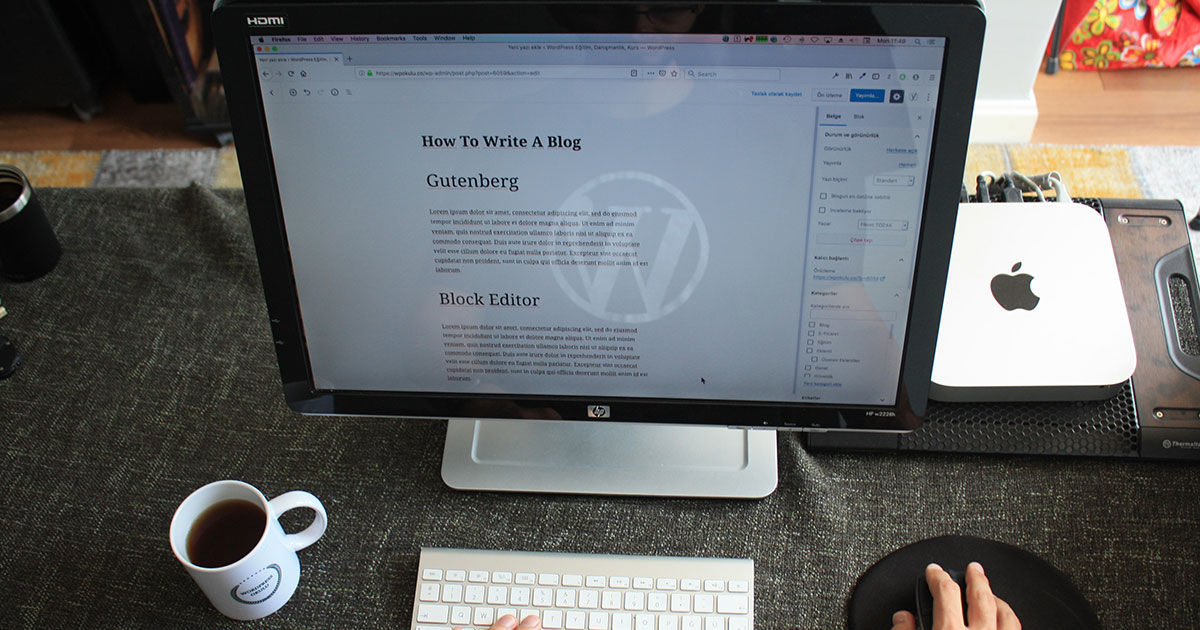
The new editor has various features such as multiple columns, drag-and-drop media, and alignments. Gutenberg allows users and developers to create any layout they want, quickly and easily, with a block-based approach to web design. It also comes with a set of default blocks that can be used for standard functions like images, video embeds, galleries, lead generation forms, etc.
In addition to the new layout system, Gutenberg adds a welcome change to the editing experience. It provides a more intuitive interface that helps beginners learn how to use WordPress. Previously with the TinyMCE editor, you had to click on multiple buttons and links to insert media or text formatting into your articles. With Gutenberg, all of these functionalities can be accessed through a toolbar and with just a few clicks.
The name Gutenberg might be familiar to you: it’s the same person who invented the printing press back in 1439. This should tell you that WordPress is committed to ensuring that this new editor is intuitive, highly functional, and accessible for users across all skill levels.
WordPress CMS under the hood
PHP and MySQL power WordPress. PHP is a scripting language that lets you create websites and web applications, while MySQL is a database that stores all of your website data. This means you can create pages for your WordPress site through the easy-to-use interface, and everything gets stored in the database. When someone visits your website, it is pulled from the database to display on the page so that you don’t have to update it by hand constantly. It’s like having a library of all of your content right at your fingertips.
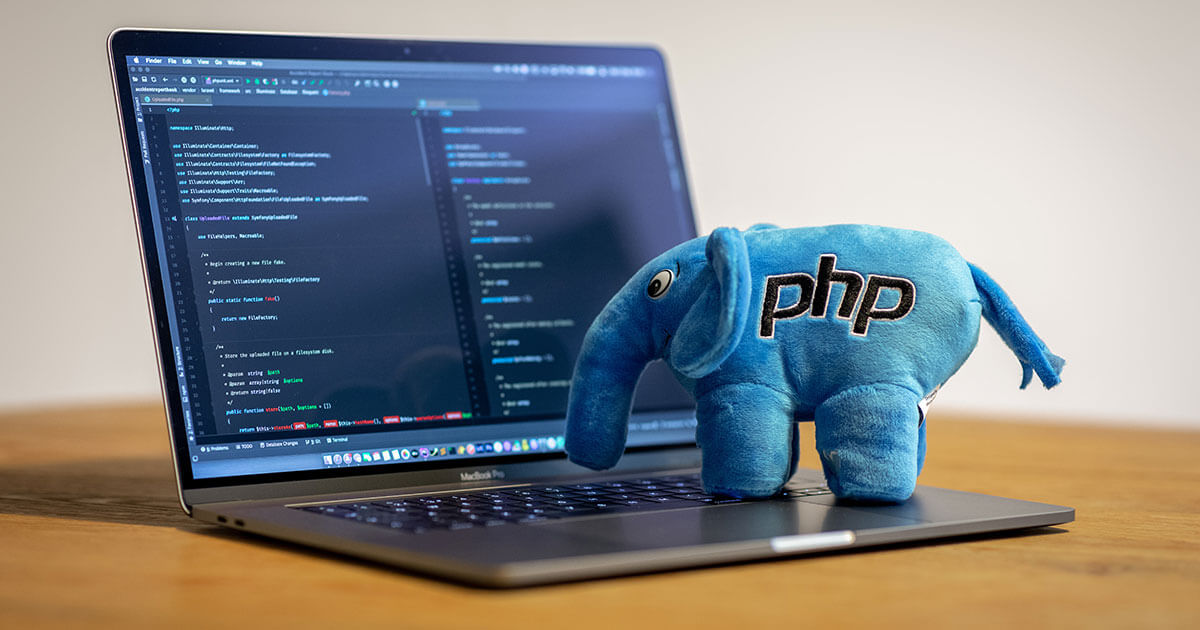
PHP runs on all major web servers and is compatible with most hosting providers, which makes the WordPress CMS an excellent option for your website. Plus, there are thousands of plugins and themes to choose from, so you can customize your site as much as you want! You can create a simple blog or a complex business website with eCommerce capabilities. WordPress is an all-in-one solution that can help you accomplish anything.
The WordPress CMS can be self-hosted or hosted on the WordPress.com platform. The self-hosted approach is free, but it requires setting up your web server, database, and WordPress installation. This can be a bit daunting for beginners, which makes the hosted option on WordPress.com an attractive choice.
Why you should use WordPress to create a website
WordPress is the most popular Content Management System (CMS) with 60,000 plugins and over 30% of all CMS websites running on it. It’s easy to use but also has much more advanced features if you need them. All major hosting providers offer good quality, reliable WordPress CMS hosting plans, so it’s easy to get your site up and running quickly.
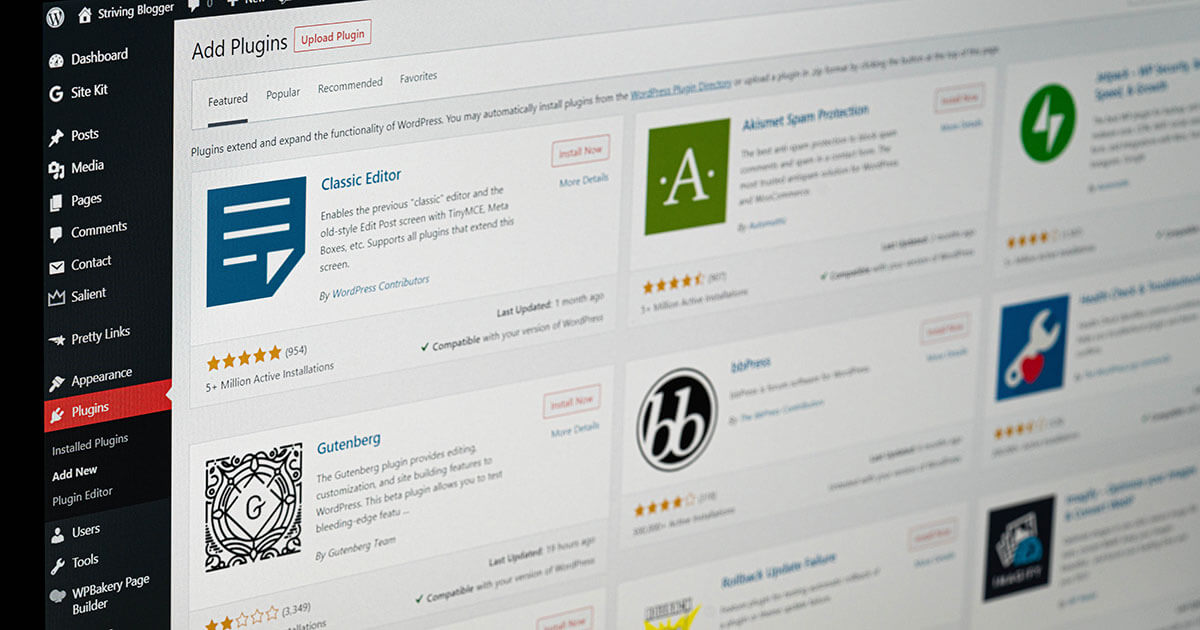
WordPress is an open-source CMS software which means that the community is always coming up with new updates and features for everyone to use! If you find yourself limited in what you can do with the free version, there are premium plugins and themes available so that you never have to build a site from scratch again. Many of them include advanced SEO tools to help your website rank higher in search engine results pages and integrate with popular social media platforms like Facebook and Twitter.
The benefits of developing with WordPress
Developers love WordPress because it’s a well-documented open-source platform with a vast community of users. This means that if you ever get stuck while coding a plugin or theme, someone is likely to have already asked the same question on the WordPress forums. Many online courses and tutorials are available to help you get started.
And since WordPress uses standard PHP and MySQL code, this makes it easy for developers to create themes and plugins that work with WordPress. In addition, there are many code libraries and frameworks available that make coding for WordPress even easier.
How to get started with developing for WordPress
If you want to start developing for WordPress, then the best way to do so is to install the latest version of WordPress on your computer. This will give you access to all the features and tools you need to create your themes and plugins of your own.
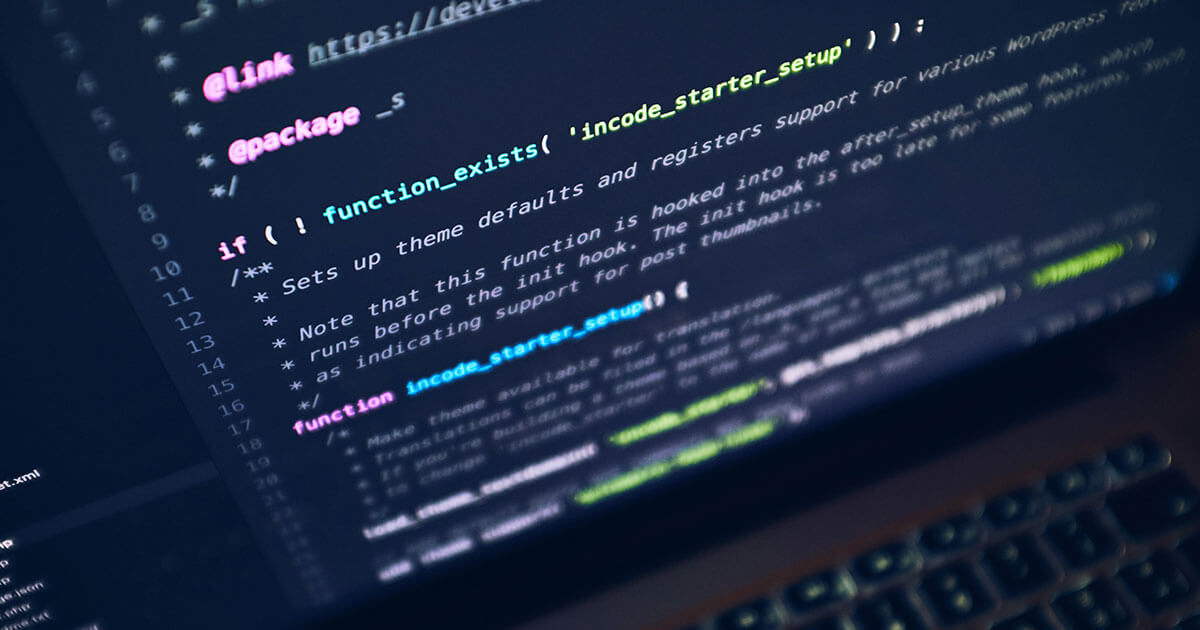
You can find more information about installing WordPress on the official WordPress website.
Once you have installed WordPress, you can learn how it works and use its various features. Many great resources are available online, including video tutorials, blog posts, and even entire courses dedicated to WordPress development.
One of the best ways to learn is by example, so be sure to browse the WordPress Plugin and Theme directories to see some of the fantastic things people have created. You can even download these plugins and themes to use on your website if you want.
Conclusion
Now that you know what WordPress is and some of the amazing things it can do, you should give it a try. It’s one of the most powerful tools for website development available today – whether you want to keep your site private or share it with the world. If you’re going to start learning about how to create for this popular CMS platform, be sure to check out some of the resources available online.
I will also post tutorials, links to resources, and other news in my WordPress category on this blog. If you have any questions about WordPress development, please feel free to comment below. Thanks for reading!
